The security of your website is crucial. You may think that using WordPress – one of the most secure content management systems available – means you have nothing to fear. Unfortunately, hacks can happen on any site.
When you know which attacks are most likely, however, you can prevent them or treat them accordingly. This means you can reduce the likelihood of hacks occurring on your website. Plus, you can decrease any ill effects, such as the insecurity of user data and the loss of database control, if the worst does happen.
In this post, we’ll highlight four of the most common WordPress security vulnerabilities, and explain how you can combat each one. In addition, we’ll show you how backups (with the help of WPBackItUp) can further protect your website. Let’s begin!
An Introduction to WordPress Security
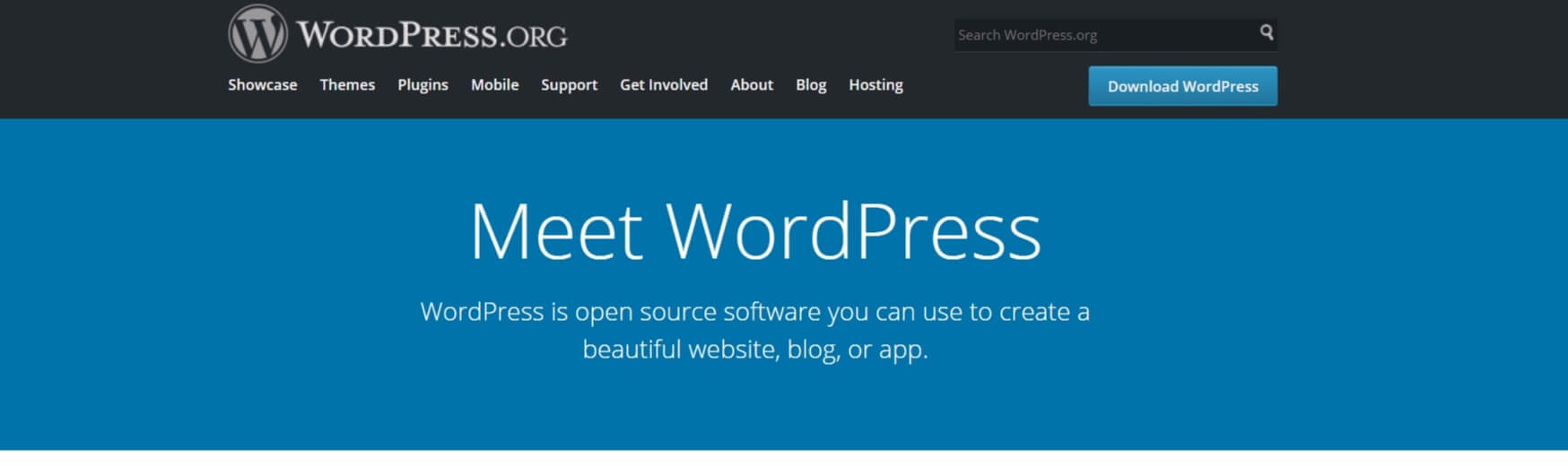
WordPress is a popular open–source CMS option for websites around the world.
WordPress is one of the most popular content management systems, and is used on over 28% of all websites. While functionality and ease-of-use are two factors that play a role in its popularity, its secure system is another key reason.
Whether you run an e-commerce website or a simple hobby blog, security is a feature that cannot be overlooked. That’s because websites of all kinds are vulnerable to attack, which results in the loss of sensitive and confidential information. Of course, no platform is perfect. However, WordPress is inherently very secure (and this can be further improved through plugins).
For example, WordPress uses:
- Automatic background updates and frequent security-related patches.
- Functions and Application Programming Interfaces (API) that protect against harmful code injections.
- Features that guard against unsafe user-supplied data.
- User password salting and hashing.
One of the best things about WordPress is that it enables you to customize how your site works. Plus, you can add even more security measures to your website with the help of online tools and plugins.
4 WordPress Security Vulnerabilities to Be Aware of (And How to Combat Them)
While there are dozens of attack methods hackers use, there are a few WordPress security vulnerabilities that are common enough to be worth knowing about. Here are four of these important vulnerabilities, as well as some ways to combat them.
1. Backdoor Attacks

Plugins like BulletProof Security enable you to prevent backdoor attacks with firewalls.
A backdoor attack is a hacking technique that uses hidden vulnerabilities within a website’s coding or software. Hackers can detect these vulnerabilities, and use them to bypass the usual login or authentication process. This vulnerability gives hackers access to your server, where they can inject harmful codes into your database files and even access sensitive information.
Fortunately, you can combat backdoor attacks using a few different methods and tools. We’ve chosen our recommendations (both here and in the sections that follow) with popularity, reliability, and functionality in mind:
- Use a firewall. This protects against unauthorized access. Many security plugins, including Wordfence Security and BulletProof Security, offer this feature for free.
- Scan your site regularly. Regular malware scans can detect any backdoor attempts. A lot of security plugins include malware scans as part of their feature set, but you can also use online software such as Sucuri SiteCheck.
Aside from these tools, another method you can use to combat backdoor attacks is to choose a secure web host. A quality host will provide you with most of the tools you’ll need to keep hackers at bay, and can help with scanning your site and watching out for danger signs.
2. Brute-Force Login Attempts
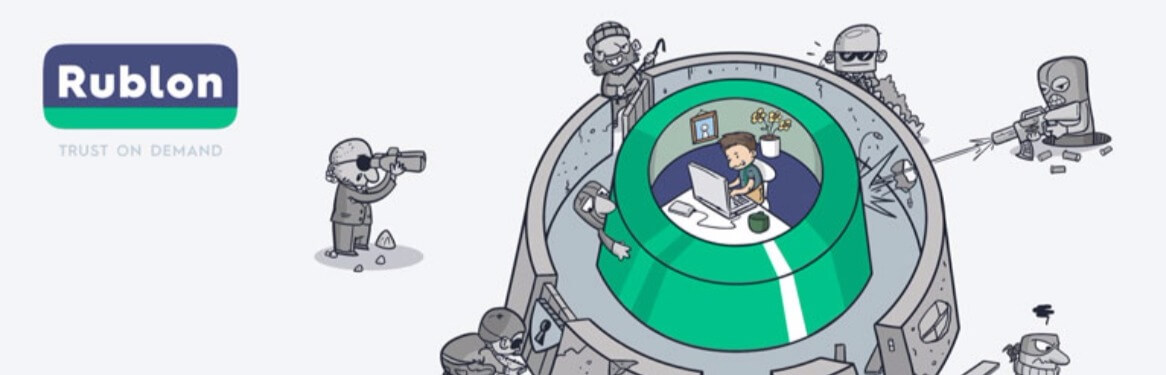
Rublon offers two-factor authentication to prevent unauthorized access to your site.
One of the simplest hacking techniques, brute-force login attempts, uses trial-and-error to gain entry into your website’s back end. These attacks give unauthorized users access to your site’s database and sensitive information. Even worse, the hackers can then block your own access, so you’re unable to combat their attacks.
Fortunately, brute-force attacks are actually fairly easy to combat. However, this does require some preemptive efforts. For example:
- Use a random password generator. WordPress offers its own generator on the back end (navigate to Users > Your Profile), or you can use off-site tools such as Norton’s generator.
- Use two-factor authentication. Wordfence Security includes this as a premium feature, while other plugins (such as Rublon Two-Factor Authentication) offer it for free.
- Limit login attempts. With plugins such as WP Limit Login Attempts, you can lock out users after a certain number of invalid logins.
Combating brute-force attacks should focus on securing the Admin page from access. While hackers can always find a way to get in if they try hard enough, the above three actions will severely limit their options.
3. SQL Injection Attacks

Wordfence Security features a web application firewall to prevent SQL injections.
Structured Query Language (SQL) is the language used in website databases to ‘communicate’. An SQL injection occurs when a hacker reconfigures how your database communicates. The hacker can then gain access to database files and visitor information. This is a relatively easy method of hacking, and is perhaps one of the most popular techniques used today.
While the best method of prevention is to not allow user-submitted data at all (such as through contact forms), this isn’t always a viable option. Instead, you can combat the attack on a deeper level, by:
- Encrypting confidential data. Encrypting files in your database that contain sensitive information – such as user credentials and visitor details – means that you’re locking them down. While hackers may be able to crack encrypted files, using them makes your site a less desirable target.
- Using a Web Application Firewall (WAF). A WAF goes deeper than a regular firewall, and specifically deals with HTTP requests (which is how SQL injections are performed). This is another free feature offered by many plugins, including Wordfence Security.
If you’d like to go even deeper, it is possible to set parameters on the kinds of SQL data that can be submitted to your site. However, this method does require a bit of advanced knowledge.
4. Unvalidated Redirects and Forwards

Redirect Detective enables to you to check your URL redirects.
Just as they sound, unvalidated redirects and forwards are hacking attempts that involve sending website visitors to unrequested websites. These websites can then collect sensitive information from your unknowing users.
There are two main ways to combat unvalidated redirects and forwards. They are:
- Avoid the use of redirects altogether. Without redirects on your site, hackers cannot create an unvalidated redirect or forward. As redirects can be helpful, however, it may be impossible to avoid their use altogether.
- Check any redirect links regularly. You can manually check your redirect URLs to ensure they’re linking out properly and have not been compromised. Alternately, using a tool like Redirect Detective makes the process relatively easy.
You can also prevent redirects and forwards with leave notices (typically in the form of popups). These alert users that they’re leaving your site, and can prevent visitors from submitting sensitive information on an unknown website.
How to Protect Your Website with WPBackItUp
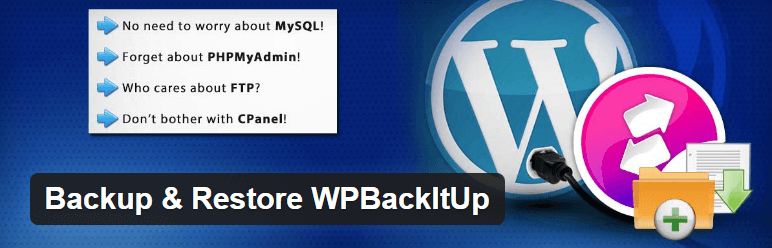
WPBackItUp is a complete backup solution that enables one-click backups and site restores (in addition to its many other features). While backups may not at first seem like a security technique, they can actually protect your website in numerous ways.
With your website backup intact in a safe location, you’ll always have a way to recover your database and files in the event of a hack. You can also compare your backup files against your live site’s files. This can show any suspicious additions or changes, which can then be removed by restoring the previous backup.
Fortunately, getting started with WPBackItUp is simple. Once you’ve installed the plugin on your website, you can use the one-click backup feature to create your first backup:
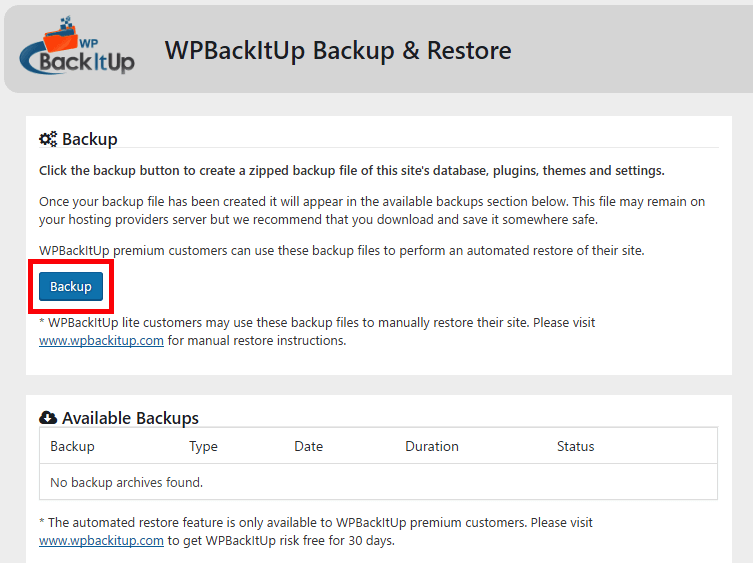
You can then download the backup to your computer (we also recommend saving to a cloud storage solution). If you ever need to use the backup, you can take advantage of one-click restore (a premium feature).
Conclusion
While the thought of a website hack occurring on your site can be terrifying, there are measures you can take to combat the risks. Fortunately, many of these measures are also pretty easy to implement.
In this post, we’ve introduced the importance of website security. We’ve also outlined four things you can do to avoid WordPress security vulnerabilities (along with backing up your site regularly). They are:
- Combat backdoor attacks by using a firewall and scanning your site regularly.
- Prevent brute-force login attempts with two-factor authentication and a random password generator.
- Combat SQL injection attacks by encrypting confidential data and using a WAF.
- Stop unvalidated redirects and forwards by avoiding the use of redirects or monitoring them closely.
Do you have any questions about WordPress security vulnerabilities, or how WPBackItUp can help protect your website? Let us know in the comments section below!
Image credit: Pixabay.
