One of the first (and most important) decisions you’ll make when creating a website is who your hosting provider will be. Unfortunately, not all web hosts are created equal. As such, it’s important to take the time to compare your options and choose a secure host.
Fortunately, secure web hosting does exist, and it incorporates many features that sets it apart from the less-secure competition. By choosing your provider carefully, you’ll already be one step ahead of hackers and data loss.
In this post, we’ll introduce secure web hosting and explain why it’s important. We’ll then outline four components of a secure web host. Finally, we’ll show you three additional things you can do to protect your website. Let’s get started!
What Secure Web Hosting Is (And Why You Need It)

Liquid Web is a quality hosting provider that offers a wide variety of plans.
Web hosting is any service that makes your website available on the internet. In this context, secure web hosting refers to a service that hosts your website safely and protects it from harm. When deciding on your host, therefore, it’s important to consider security along with other factors such as performance and price.
There are a multitude of benefits to choosing a secure host. For example:
- You can ensure that your website – and all of your site’s files – is as safe as possible from hacks and data loss.
- You’ll be able to provide your visitors with a safe experience, improving their trust and your credibility.
- You can improve sales numbers, as visitors are often more likely to buy from you if your website is secure.
The best thing about secure web hosting is the many extra features that typically come as part of the package – including malware scanning and two-factor authentication. This means you can spend less time worrying about hacks and other undesirable circumstances.
4 Key Components of a Secure Web Host
Now that you understand why secure web hosting is a priority, let’s discuss how to find the right provider. Here are four key components to look for in your search.
1. SSL Certificates
Secure Sockets Layer (SSL) certificates enable the safe transfer of information between servers. They do this by encrypting information as it travels between your site and your visitors’ browsers. In addition, they also make it possible (and safe) to accept online payments from customers. Overall, SSL certificates are crucial for improving trust between you and your customers, which in turn can boost sales.
The majority of web hosts – such as Liquid Web – offer SSL certificates to their users. You’ll be able to easily add this feature from the host’s website. However, when selecting a host we do recommend researching its SSL offerings first. Some only offer a very basic choice, while others give you many SSL certificate options to choose from.
2. Firewall Protection
Firewall protection is a network that monitors web traffic and blocks known threats. This is a basic security measure, and one that any quality host should include in its packages. The obvious benefit of a firewall is protection against known security risks. However, it can also monitor your website for suspicious activity, helping to prevent damage from previously unknown risks.
Before selecting your host, you’ll want to be fully aware of the security features it offers. While most providers (including LiquidWeb, for example) offer firewall protection, it never hurts to double check. You can simply search the host’s website, or find their main security page and browse through the featured offerings for a better understanding.
3. A Secure Datacenter
When a company hosts your website, the data files for your site are kept in one or more datacenters. Security professionals monitor these centers to ensure that the information within them is safe. By using a secure datacenter – one with safeguards against hacks, natural disasters, and other such happenings – you can make sure that your site is safe from harm 24/7.
To determine whether a host has a secure datacenter, you’ll need to dig into their website. Many will have a page dedicated to this feature if they offer it. You’ll want to look for two main things:
- 24/7/365 monitoring. To protect against threats and keep your website running uninterrupted, round-the-clock monitoring is absolutely necessary.
- Redundant systems. A quality datacenter will have backups for their backup systems, and backups for those, too!
If these features are included, then you’ll know that the web host you’re looking at takes your website – and its security – seriously.
4. Top-Notch Customer Support
If something does happen to your website, you’ll probably need customer support to walk you through the restoration process. A secure web host will ensure that you receive the best in support from knowledgeable technicians. The benefits of such help are two-fold. First, you can reduce website downtime and get your site running quickly. Second, you can prevent the unnecessary loss of information or data files.
When comparing customer support between web hosts, there are a few factors that should help you make your decision:
- Availability. When your site goes down, you have an emergency on your hands. That’s why 24/7/365 availability is crucial.
- Accessibility. Check out how many contact choices they offer. These can include live chat, phone/fax, email, and more. The more options that are available, the better.
Of course, another factor to consider is a host’s reliability when it comes to support and knowledge. The best way to learn about this is to ask current users of the host – or read their reviews. This will give you a better idea of the quality of support you can expect.
One of the reasons WPBackItUp continues to use Liquid Web as our hosting provider is because of their customer service availability, accessibility and professionalism. Every interaction we have had with their Managed WordPress technical support team has been wonderful.
Additional Ways to Secure Your Website
The four components mentioned above are crucial, and should help you choose secure web hosting. Once that’s done, however, there are a few more steps you can take to ensure that your website is as safe as possible.
Perform Regularly Scheduled Backups to Prevent Data Loss
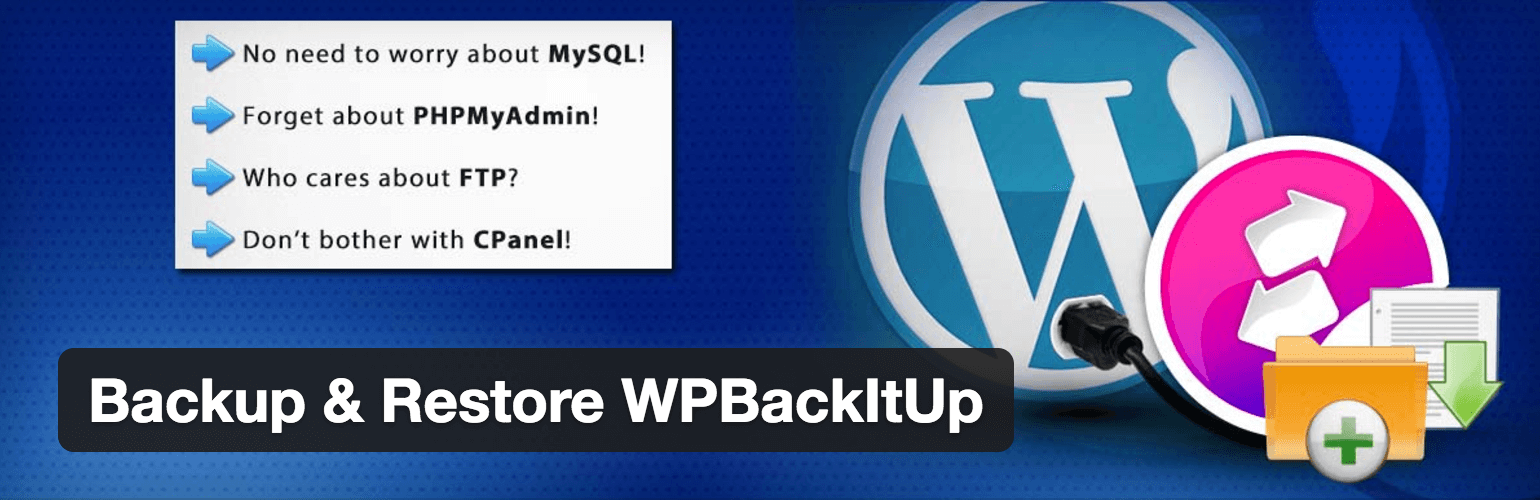
While there are many plugins to help you back up your website’s files, we recommend our own WPBackItUp.
Website backups are files that contains your site’s most important information. Backing up your website is an essential security measure, and you’ll want to do so regularly. When your data files are all backed up, you’ll know that your site is protected if a hack occurs, an update breaks your site, or something else goes wrong.
One thing to always remember is that hosting providers backups are solely intended to support their environment so what happens if something goes wrong in their data center or if you want to move to a new hosting provider? I know this may sound far fetched but this very thing happened to a WPBackItUp customer Sperry Software in September. Luckily has was using WPBackItUp to backup his site and was able to move to a new hosting provider(Liquid Web) very quickly.
Don’t rely solely on your hosting provider’s backup processes. Redundancy provides options so having multiple backups, stored separately is the key to sleeping better at night.
Fortunately, WPBackItUp makes it easy to back up your website and keep those files safe. With WPBackItUp Premium, you can even set up a backup schedule that works for you and your business. If you ever need to restore the backup, you’ll be able to do so easily using our plugin’s one-click restore feature.
Update Your Website’s PHP Frequently to Patch Security Holes
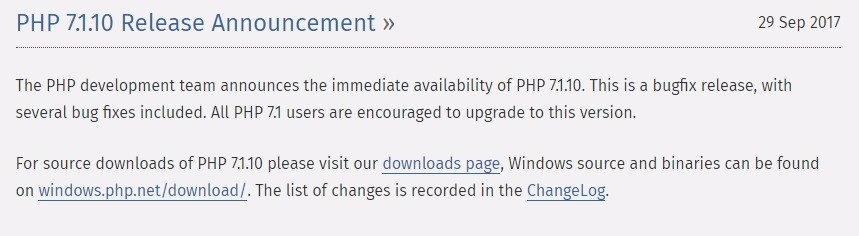
PHP is one of the programming languages behind your website.
PHP is a programming language used in website development and software programming. This language is part of many content management systems, including WordPress.
From time to time, PHP updates become available to fix security holes and other issues. By updating your PHP as soon as new versions are released, you can protect your website from known security threats. You don’t even have to be an advanced user to update your PHP. In fact, the process is simple! Just remember to check every few months for updates.
Install a Security Plugin to Safeguard Against Known Threats

BulletProof Security is one of many security plugins available on the WordPress Plugin Directory.
Plugins are add-ons for your WordPress site that enable you to extend your site’s functionality. For example, you can use security plugins to further protect your website from outside threats. A security plugin can offer a multitude of features, including malware scanning and IP blocking. This makes it easy to keep your site safe from known threats with very little work on your part.
However, not all security plugins are created equal. Before choosing a plugin and installing it on your site, you’ll want to clearly understand your site’s needs. For example, some sites require protection against code scanners (such as that offered by BulletProof Security), while other sites may need real-time visitor tracking (which is provided by Wordfence Security).
With your site’s needs in mind, you can select the plugin that works best for you. Of course, as your needs may change overtime, the best plugin for your site may change too. Fortunately, many WordPress security plugins include comprehensive packages of features, meaning that you may only need one over the lifetime of your site.
Conclusion
A secure web host is an important aspect of any website. By selecting a safe host from the beginning, you can avoid numerous potential issues (including hacks and data loss) and ensure that your website runs smoothly. After that, you can take a few simple steps to protect your site on your own, such as by backing it up regularly.
In this post, we’ve discussed the importance of secure web hosting, and outlined four components to include in your search. To quickly recap, a secure host will:
- Use SSL certificates.
- Integrate firewall protection.
- Offer a secure datacenter.
- Provide top-notch customer support.
Do you have any questions about choosing a secure web host? Let us know in the comments sections below!
Feature image: Pixabay.
