There’s no way around it – website performance is a big deal when it comes to keeping visitors on your site. In fact, Google even added it to their search engine ranking factors in 2010, and it can be argued that people are far more likely to bounce from slow loading sites.
Fortunately, there are ways to improve your website’s performance and load times, and one of the best options is caching. Better still, there are plenty of WordPress plugins available to get you started with this crucial performance-boosting technique.
In this post, we’ll firstly discuss caching and what it means for your site’s functionality. We’ll then introduce you to five of the top-performing WordPress caching plugins and provide you with a clear rundown of their features.
Let’s get started!
What Caching Is (And Why It’s Essential for Optimal Site Performance)
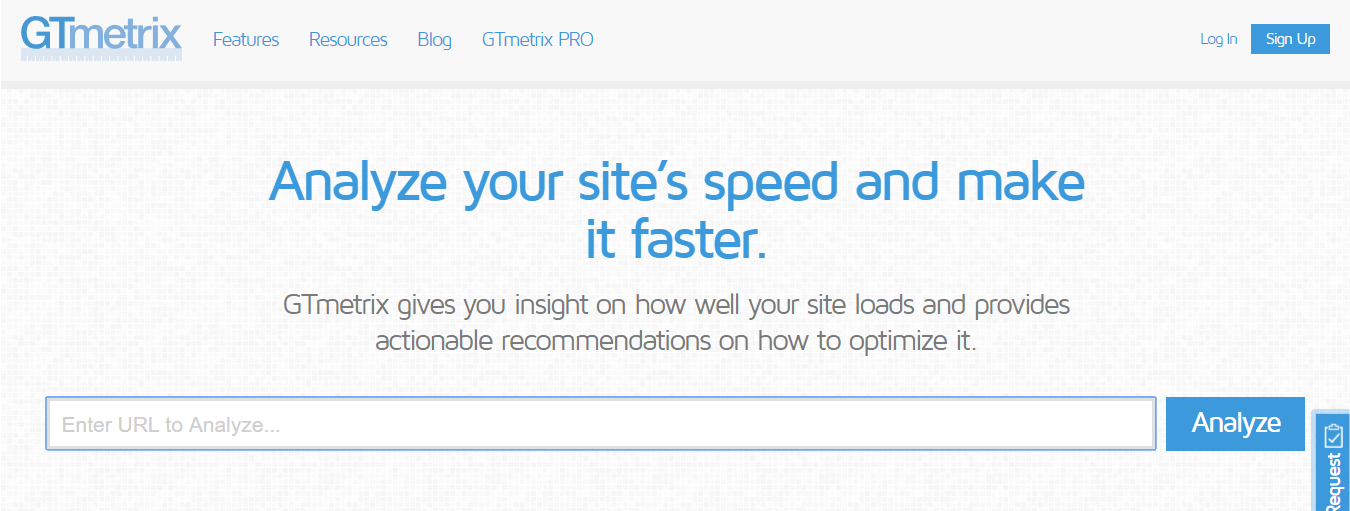
Web speed analyzers, such as GTmetrix, show that site caching significantly speeds up site load times.
There are a variety of ways to improve site performance – including image optimization and choosing better web hosting. However, caching is a front running performance booster with a wide array of benefits.
Simply put, caching is a web-loading technique that’s used to boost site performance and increase web page loading speeds. When caching is used, instead perpetually generating the web page’s data, the static information (i.e. the unchanging elements) is saved. This means only dynamic information needs to be pulled up, significantly cutting down on loading times.
The pros of caching should be obvious by now. For example, the main benefit is that it increases web speeds and site performance. As a result, this improves the user’s experience. However, caching is often an aspect of running a site that many feel is out of their reach, or too complicated to start with.
If you’ve realized you need caching, but don’t know where to start, you’re in luck! There are a number of plugins that can help, and with WordPress’s wide range of caching plugin options, the process doesn’t need to be overwhelming. With the options presented below, you’re sure to find a plugin that fits your site’s needs.
5 Top WordPress Caching Plugins to Improve Your WordPress Website’s Performance
For clarity’s sake, it’s important to point out that the plugins aren’t listed in any particular order, nor do we promote one over any other. This list simply represents five WordPress plugins that each have a different focus, to give you a good idea of the variety of options available to you. Let’s dig in!
1. WP Rocket
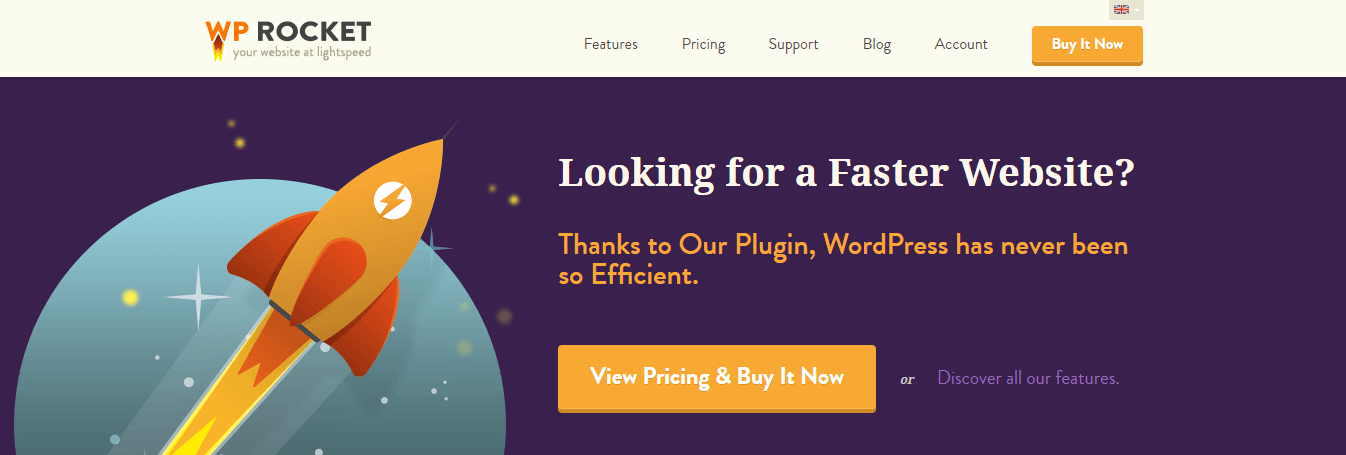
WP Rocket is a powerful caching tool that’s focused mainly on providing users with an easy but full-featured experience. It also offers some unique features, such as lazy image loading (which only loads images as the user scrolls down the page). This makes WP Rocket great for media-heavy sites. Additionally, the plugin provides Google Fonts optimization and is e-commerce friendly.
Key Features:
- Offers a simple and fast setup process.
- Includes lazy image loading.
- Provides cache pre-loading.
- Enables Google Fonts integration and optimization.
Price: Starts at $39/year | More Information.
2. WP Super Cache

WP Super Cache is one of WordPress’s best-known caching plugins, and what’s more it’s completely free! This plugin offers three ways to cache pages, including mobile pages too. There are also plenty of other free alternatives to WP Super Cache, such as W3 Total Cache, and you should ultimately try out a few before opting for one of them.
Key Features:
- Includes mobile device caching.
- Provides a cache scheduler.
- Offers three page caching methods.
- Enables pre-caching for new user visits.
Price: Free | More Information.
3. Simple Cache

Simple Cache does what it says on the tin – it’s a free caching plugin that only provides you what you need to cache your pages. Once installed, the caching feature is automatically turned on. The user-friendly interface enables you to turn caching on or off with a simple switch, and even clear your cache. There’s no configuration required, which makes this set-and-forget option ideal for beginners.
Key Features:
- Provides one-click setup.
- Enables simple cache clearing.
- Offers an easy uninstall option.
Price: Free | More Information.
4. Comet Cache

Another caching selection with simple setup, Comet Cache is a successor to ZenCache, and it has an burgeoning following. Unlike the majority of other plugins on this list, Comet Cache determines when cached versions of the website should be used. Of course, you can configure these settings as you see fit on the plugin’s Settings page. This plugin is simple and versatile, and it’s an ideal option for beginners who need a little more control of what’s cached.
Key Features:
- Offers a quick setup process.
- Provides automatic cache clearing settings.
- Enables you to set domain- and browser-specific cache exclusions.
Price: Free, with a premium option starting at $39 | More information.
5. Cache Enabler

Last, but not least, Cache Enabler is one of WordPress’s newer caching plugins. It has a large feature set, including exclusion of specific page and post types from caching, as well as WebP image support. As a newer plugin, Cache Enabler also fully supports the HTTP/2 protocol. As migration to HTTP/2 increases, this is definitely something to consider in a caching plugin.
Key Features:
- Offers page- and post-specific cache exclusions.
- Provides WebP image support.
- Supports the HTTP/2 protocol.
- Enables automated or manual cache clearing.
Price: Free | More Information.
Conclusion
In short, your website’s performance is crucial to the success of your blog. With caching, you can ensure that your site runs smoothly and quickly, which will go some way to provide visitors with an optimal user experience.
In this post, we’ve introduced you to five of the best WordPress caching plugins. To recap, they are:
- WP Rocket: A premium caching plugin ideal for image-heavy sites.
- WP Super Cache: A free caching option ideal for sites with lots of mobile-based traffic.
- Simple Cache: Another free offering that’s suitable for complete beginners, or for those who’d rather not deal with complex configurations.
- Comet Cache: A caching option that offers both free and premium plans, which will suit users who want caching flexibility, wrapped within a user-friendly interface.
- Cache Enabler: A free caching plugin ideal for those currently running HTTP/2, or planning to in the near future.
Which WordPress caching plugins do you recommend? Let us know in the comments section below!
Image Credit: qimono.
